Note (May 2018) : I have been working on a ConnectIQ datafield that records up to three power meters, another that records just one, making it possible to record up to 5 power meters with one Edge Computer if you include the natively paired power meter. A beta version is available now on the Garmin App Store.
In order to analyze data from multiple power meters you first have to record the data, which isn’t straight forward because most cycling computers will allow you to connect to only one sensor of each kind.
Possible methods I tried so far:
– Use multiple headunits. Uncomfortable because you need to charge and operate all those headunits, and unefficient because you need to export and synchronize the data by hand. Including left-right balance and other advanced metrics can be cumbersome: the only workflow I found so far is to first import .fit into Golden Cheetah, then export to Golden Cheetah’s JSON format, then convert from JSON to CSV.
Not that I’d put too much importance into left-right balance for which some are quick to emphasize that there is no scientific evidence for the benefit of using balance in training, but, as soon as you start comparing left-right independent power meters like pedal-based meters or the Pioneer pedaling monitor, and see some deviation, you need to dig into left and right power data.
– Use North Pole Engineerings WASP unit and their iOS app. Good if it works and if there are also many other sensors you’d like to record (like multiple Moxys): you just get one large file with synchronized data. Unluckily, the iOS app sometimes swaps data columns (which you then need to restore by hand, figuring out how they swapped), sometimes crashes, seems to get all those power spikes reported from the P1-Edge combination, just much more often. If these are all just issues with their iOS app, writing your own app might be the way to go; just didn’t have enough time so far to do so.
– Use one of the multi-user PC apps like PeriPedal (or PerfPro) that are targeted to spinning classes/gyms. It’s not a portable solution and you get separate files, but the data is at least synchronized. PeriPedal does not support advanced metrics yet.
– Use IpWatts on an Android phone. The app is free, so if you already own an Android phone with built-in ANT+ support, it won’t cost you anything, and there is only one item you need to have charged and ready. Records power and balance data from up to 4 power meters. It’s actually made of two separate apps: IpWatts and IpSensorMan, which captures the ANT+ data and can relay that data to compatible apps, making it possible to run multiple apps using ANT+ in parallel. I tried it a few times so far and it seems reliable.
Interestingly, it let’s you distinguish between no data and 0 W by having a separate data column for a “data/no data” flag. Percentage data is I believe received separately from power and may therefore drop separately; the app’s description says it simply uses the last value in case of bad reception but my data shows that there are also cases where it records as 127 (for “no percentage data available”, the value used in case of a downstream power sensor like KICKR or a power hub) or 0. So, this app seems to (partially) address the issue of most head units of mixing up no data and 0 W data. On the negative side, in order to benefit from this, one needs to implement data analysis differently from the usual workflow.
Other minor incoveniences I found so far is that operation isn’t totally smooth because of the need to run those two apps separately, connecting to all sensors can take some time (or I just haven’t found out yet how to do it correctly), visual appearance isn’t sophisticated (but heck it’s a free app), and you need to fish the recorded data from the Android file system and copy/send by hand.
Two possible future improvements I’d actually be willing to pay for:
– Cadence is now recorded from only one sensor. Accuracy of upstream power sensors (btw that’s I believe a term Alex Simmons’ created and includes pedal-based, crank-based and spider-based power meters) depends heavily on correct cadence, so, for comparing such power meters, you’d want to record their cadence data separately.
– I might be wrong, but the app display seems to refresh more often than at 1Hz, so, it might be that IpSensorMan captures and relays all the power meter data that usually arrives at about 4Hz. So, it might not be too difficult to extend the app to actually record all that data instead of averaging and reducing to 1Hz, which would really make it a stand-out feature.
Ipwatts sample data: https://www.dropbox.com/s/ltd6duxfv0k5ad7/20150925%20IpWatts_5%20Vector%20KICKR.csv?dl=0
Ipwatts sample data with corresponding Garmin Edge data: https://www.dropbox.com/s/47ugy9aqvofbsue/20150925%20IpWatts%20Edge%20comparison.xlsx?dl=0
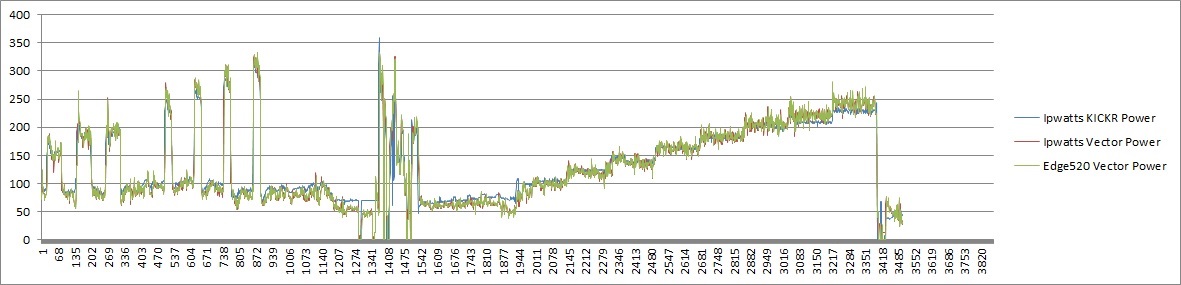
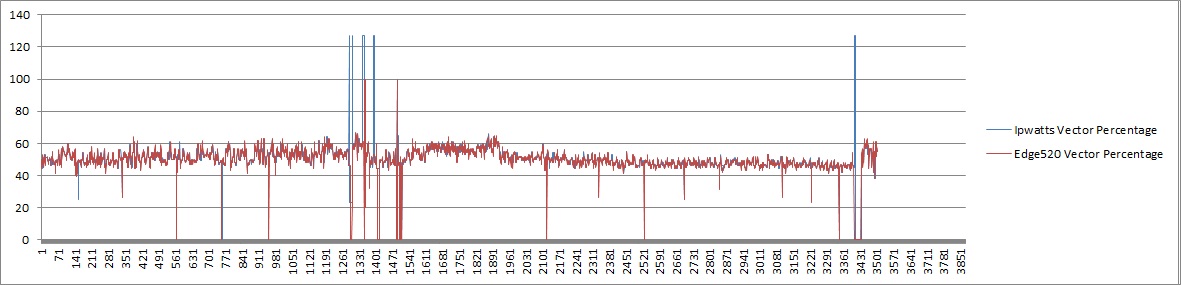
Hello Takura,
I came across a post you had made on DCRainmaker’s review of the Powertap P1 pedals describing your experience with both the P1s and a power2max meter for track use. I am presently using a Garmin Vector S and am shopping for a new meter for both track and road use. Swapping the Garmin between track and road bikes every other day is wearing my patience thin.
I am considering the P1s and the p2m track meter most strongly because I am on somewhat of a budget, otherwise I would likely get a track SRM. I’m curious what your opinion is on the P1 and p2m meters and how they might fare for track use.
Hello Nicholas, thanks for visiting. Agree that swapping Vectors with a torque wrench is cumbersome … and doing so frequently might not be optimal to get consistent data.
To clarify my experience, first I’ve had the P2M road model with an adapter to correct chain line (they also have a dedicated track model, without automatic zero offset) on my track bike, switched to the P1s when I changed to another crankset (to match better in color and material with the other parts and the CroMo frame) and finally ended up with the Vectors as the fixed bike is intended for pedaling practice and I wanted their advanced pedaling metrics. (All these and a Pioneer are still consistently being used on my diverse bikes.)
The P2Ms are somewhat dumb (without true left/right balance nor advanced pedaling metrics) and if my memory is correct, a bit slower responding, but have been totally reliable, seem robust and I’ve never had to question their data. I haven’t measured chain line exactly but it seemed acceptable with adapter – although the adapter I used is more on the heavy side. Not being able to switch off the automatic zeroing has not been a real issue so far for me; I might have had one case where it triggered during pedaling and let to wrong power data.
The P1s are very convenient to swap and probably more difficult to break than the Vectors, but add noticeable stack height, require more frequent battery changes and their firmware update procedure is slightly messy. Mine have bearings that are not super smooth and the cleats they came with sometimes don’t lock perfectly immediately and need some moving sideways to settle in; the latter issue I have not yet found anyone else complaining though. Having independent left right balance I found to be a mixed bag, as left and right cannot be perfectly calibrated against each other.
As a general recommendation when choosing a second power meter, I would suggest selecting something that can be used simultaneously with the other one on the same bike to make sure that they output the same values – or at least to know how they differ. Even if you were retiring the Vectors, you may want to compare first to be sure that your new meter is consistent with your old data; if you are going to use both in parallel you may want to check from time to time – as an example, I have recently been experiencing that the output from my P1 is higher than my Pioneer, which I might not have noticed if I had meters that I cannot use simultaneously.
To sum up, my recommendation would be to have the Garmin on your track bike and the added P2M (road version without adapter) on your road bike. Only reasons for the P1 that come to my mind are flexibility (your number of bikes increases or you want to retire your Vectors or you need Bluetooth or you want a swappable meter if the other goes dead) or some firmware update providing new, useful pedaling metrics (they initially talked about adding something later on but it’s also unclear what head unit would be able to receive and display them).
[edited]